FactoryTalk® Activation Manager Helps You Activate and Manage Your Software
FactoryTalk® Activation Manager allows products to be activated via files created by Rockwell Automation over the internet. It provides a secure, software-based system for activating and managing Rockwell Automation software products and activation files. You no longer need physical media to initiate activation, which saves you time because software can now be delivered, distributed, stored, backed-up and moved electronically.
In McNaughton-McKay’s Tech Support videos, Matt Conflitti demonstrates how you can activate your newly purchased Rockwell Software utilizing the electronic delivery email for your order. You will learn how to locate the email, your serial number and your product key which you will need to activate the software on your computer. Some of the benefits of FactoryTalk Activation manager are that you can:
- Recover activations after a computer failure with self-service re-hosting
- Track and view activations and eliminate unused license purchases
- Share single software activation among multiple users
- “Plug and play” activations with a dongle
- Configure and set access permissions and borrowing time limits
With the Upload All Ports function, you can easily upload multiple parameter sets for the host drive and connected peripherals in a single file. You can use this information as a backup, or it can be transferred to another drive or peripheral device by downloading the file from the HIM’s memory.
With the CopyCat function you can rename or delete individual or multiple parameter sets stored in the HIM. The HIM has the ability to store up to 50 individual parameter sets or five multiple parameter sets. For information on how to use the HIM CopyCat function, you can watch our YouTube Video.