Do You Know the Difference Between EDS Files and Add On Profiles?
An Electronic Data Sheet (EDS) describes a small set of component characteristics so that components can talk to and be recognized on a network. An Add on Profile is used within Rockwell Automation’s Studio 5000 to define a specific piece of hardware and how it will react within the control system.
EDS Files are text description files that show information about devices. The software is used by RSLinx to determine an icon and information that is configurable for each individual device. There are two ways to get EDS files from devices. The first is by right clicking on the device to see if you can upload the EDS file directly out of the device. Another method is through a website. This website provides data files for many different networks including EDS files, PROFIBUS GSD files and IO Link IODD files. To install an EDS file, you need to use a separate tool called EDS hardware installation tool. You can add an individual directory or file. You can use RSLinx to verify the file was uploaded properly.
Add on profiles are used under Studio 5000 and can be downloaded from the Product Compatibility Download Center (PCDC). You can download the file directly from the website. The website also shows what versions the add on profile can be used for. To validate if the add on profile was installed correction. You can create a project in Studio 5000 for verification.
You can view step by step instructions on how to download EDS Files and Add on Profiles from our Tech Support Videos.