PLC Wiring & Troubleshooting (Programmable Controllers)
Course Details
Course #:MCMC-PLC
DURATION:4 day
At the completion of this training, the participant will be able to “talk through” and troubleshoot the PLC’s ladder logic using the Logix5000 software in order to locate a “real” faulty input or output device, replace it, and get the process back up and running. It's all about troubleshooting!
Next, each participant will wire the actual input and output (I/O) field devices to the PLC. This includes photo-electric and inductive proximity sensors, selector switches, pushbuttons, contactors, indicator lamps, along with the DC Power Supply. The participants actually wire their own PLC trainer!
Next, each participant will wire the actual input and output (I/O) field devices to the PLC. This includes photo-electric and inductive proximity sensors, selector switches, pushbuttons, contactors, indicator lamps, along with the DC Power Supply. The participants actually wire their own PLC trainer!
$2,100.00
If you have any questions about this training course, please feel free to contact us.
Course Details
Course #:MCMC-PLC
DURATION:4 day
More Course Information
Objectives
Objectives
Using the RSLogix5000 software, the Communication Path will be configured along with the creation of Tags that will be used in the PLC’s ladder logic. Ethernet communications will be set up using RSLinx. The BootP utility will be demonstrated using an “out of the box” controller to set the IP address and the configuration in RSLinx. Also, the Ethernet/IP driver will be used to explain “RSWho views” and RSLinx configuration. The concept of “Real” and “Simulated” inputs and outputs will be covered, along with the troubleshooting tools of Toggling and Forcing. Next, Timer (TON, TOF, RTO, RTF) and Counter (CTU, CTD) circuits will be covered, along with One-Shot (ONS) and First-Scan (S:FS) instructions. Comparison Instructions (EQU, NEQ, LES, GRT, LEQ, GEQ, LIM) and Math Instructions (ADD, SUB, MUL, DIV, CPT) along with Set Bit if Zero/Negative (S:Z, S:N) will be thoroughly covered. The understanding of how a Jump (JMP), Master Control Reset (MCR), and Jump to Subroutine (JSR) functions, will be covered in detail.To effectively troubleshoot a PLC-based system, one must know how the PLC’s Memory is structured using One, Two, and Three Dimension Arrays. This will be accomplished by troubleshooting ladder logic that includes instructions such as Fill File (FLL), Copy File (COP), Average File (AVE), Bit-Shift Right/Left (BSR, BSL), First-In-First-Out (FIFO) Load/Unload (FFL, FFU), Last-In-First-Out (LIFO) Load/Unload (LFL, LFU), Masked Move (MVM), Sequencer Output (SQO) using the Array, Mask, and Output Tables, along with Indirect Addressing and Add-On Instructions (AOI).
NOTE: Numerous hands-on labs utilizing troubleshooting skills are included in all of the above subject matter in order to reinforce the lecture material. All training materials will be provided.
This course serves as a solid foundation for those planning on taking Rockwell Automation Studio 5000/Control Logix courses.